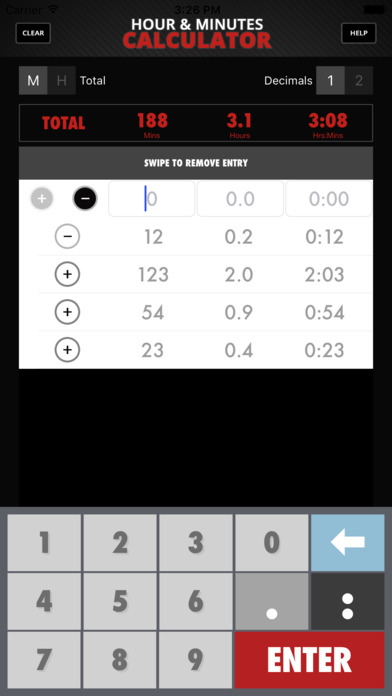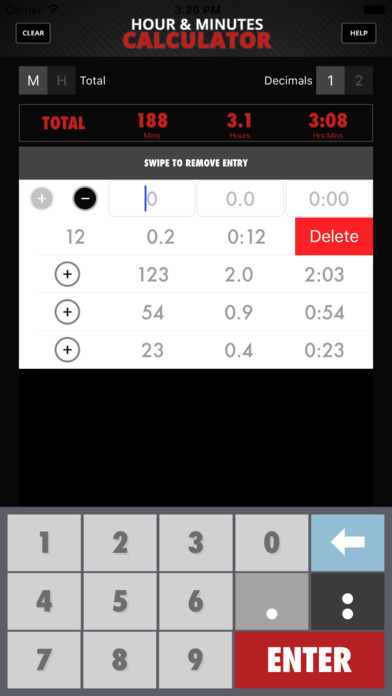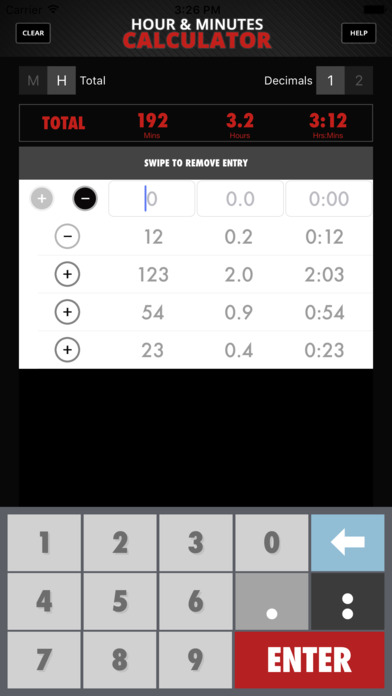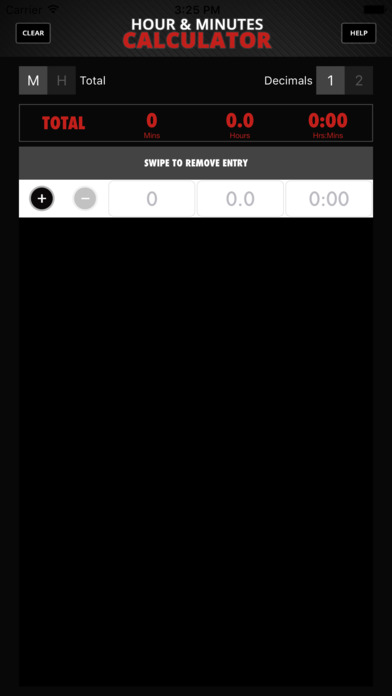
Calculator Hour & Minutes app for iPhone and iPad
Developer: Neville Smythe
First release : 19 May 2017
App size: 24.45 Mb
Easily the best Hours & Minutes Calculator available!
KEY FEATURES:
+ 3 Input Types: ‘Minutes’, ‘Decimal Hours’, ‘Hours & Minutes’
+ Custom Keyboard (Quicker Data Entry)
+ Total by the ‘Minutes’ Column OR the ‘Decimal Hours’ Column
+ Choose 1 or 2 Decimals
+ Delete Single Row or Clear All
INFORMATION:
You can quickly Add or Subtract hours and minutes in any one of three Types, Minutes, Decimal Hours or Hours Minutes.
First choose Add or Subtract then select the Type of entry by selecting the input field in the desired column. The Custom Keyboard will appear to allow you to quickly and easily enter values.
When a value is entered in one format it is automatically converted to the other two. When entering ‘Minutes’ or ‘Hour Minutes’ the ‘Decimal Hours’ column will round up or down to the nearest value. (0.1 = 6mins) You can choose one or two decimals of precision.
Change which Type of entry between inputs just by selecting the desired field.
Any errors during input will display a message indicating the problem and how to correct.
The totals are display above each column. There are two buttons on the top left to allow the totalling of all the values in the Minutes column or the Decimal Hours column. The result is then converted across to the other columns. This feature is available for those who wish to round the answer in the total versus those that wish to round each entry to the nearest decimal.
As an example. If I entered 2 minutes 6 times in the ‘Decimal Hours’ column would round each row to 0.0 (using 1 decimal place). However in Total section when totalling by ‘Minutes’ you will find that the answer is 12minutes, 0.2 hours, 0hrs:12mins. If you then choose to total by the the ‘Hours’ column you will have 0, 0.0, 0:00 displayed across each column (using 1 decimal place).
You can delete an individual row by swiping left. Or you can Clear All by clicking on the Clear button located top left.
The Help button is the How To page.